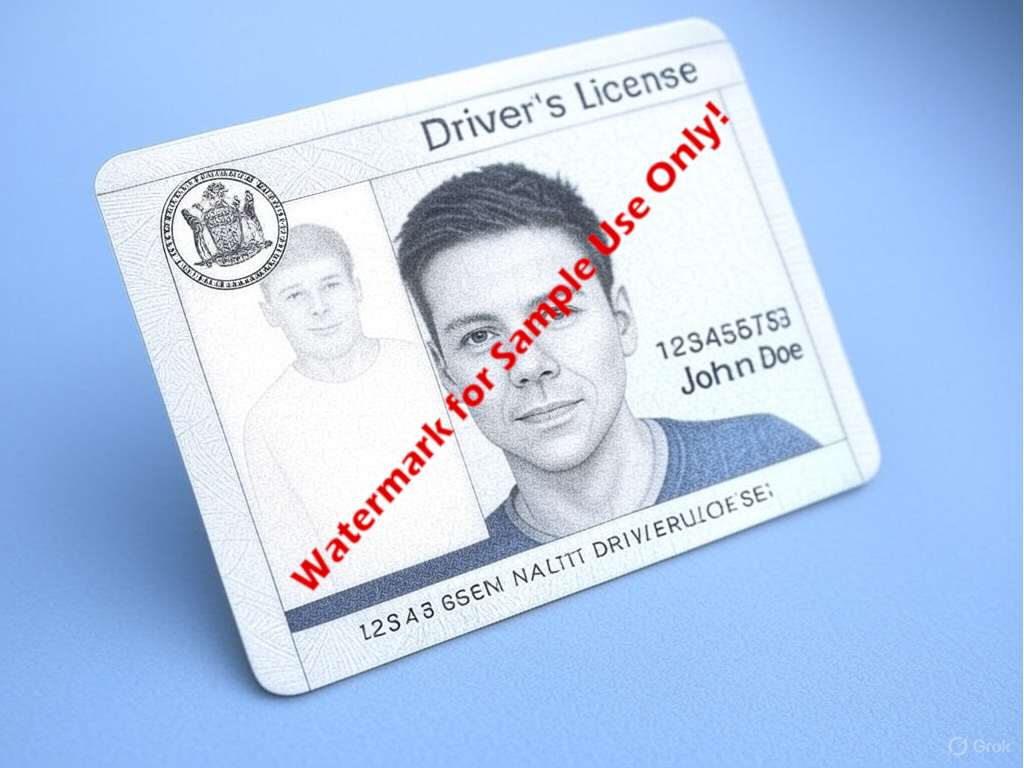Watermark Your Way to ID Security: A Quick Hack Vendors Won’t Hate
Hey, you! Yeah, you—the one who just got asked to upload your driver’s license to some random company for “identity verification.” We’ve all been there, squinting at the fine print, wondering if this is the moment our identity gets yeeted into the dark web. Vendors need to verify who we are, sure, but handing over a pristine scan of your ID feels like giving a stranger the keys to your life. Let’s fix that with a simple, free trick: watermarking. Grab a tool like IrfanView (or any basic image editor), slap a “For Verification Only” label on there, and sleep a little easier tonight.
Why Watermark Your ID Scan?
First off, why bother? Because your ID is a goldmine—name, address, that awkward photo you hate. Once it’s out there, you can’t control where it ends up. A vendor might be legit, but their security? Meh, maybe not. Adding a watermark like “Verification by Company A Only” (swap in the real company’s name) screams, “Hey, this isn’t a free-for-all pass to my identity!” It’s not foolproof, but it’s a solid speed bump for anyone sketchy trying to misuse it.
How to Add a Watermark with IrfanView
So, how do you do it? Fire up IrfanView—it’s free, lightweight, and doesn’t mess around with bloated features. Open your ID scan (pro tip: blur out anything they don’t need, like your height or that middle name you never use). Head to the “Edit” menu, pick “Insert Text,” and type something like “For Verification by Company A Only, March 2025.” Make it bold, semi-transparent, and slap it diagonally across the image. Boom—now it’s branded for one-time use, and you look like a security wizard.
Other Tools to Try
Not an IrfanView fan? No sweat. Paint works, GIMP’s great if you’re fancy, or even your phone’s markup tool can hack it. The point is to mark your territory. Make it clear this ID scan isn’t a blank check. Companies might grumble, but if they’re legit, they’ll get it—your safety’s worth the extra pixel.
Does It Actually Work?
Does it really work? Well, it’s not bulletproof—someone determined can still Photoshop it out—but it’s a deterrent. Think of it like a “Beware of Dog” sign; it won’t stop a pro thief, but it’ll make the casual crook think twice. Plus, it shows you’re not just handing over your life story without a fight. Pair it with a quick email like, “Hey Company A, here’s my watermarked ID—let me know if you need anything else!” and you’re golden.
Take Control of Your ID
Let’s be real: identity theft sucks, and vendors don’t always have your back. Watermarking your ID scan is a five-minute flex that says, “I’m onto you.” It’s fun to mess with the system a little, and it’s free—your wallet stays happy. So next time “Company A” comes knocking, give ‘em the watermarked version. You’ve got this.